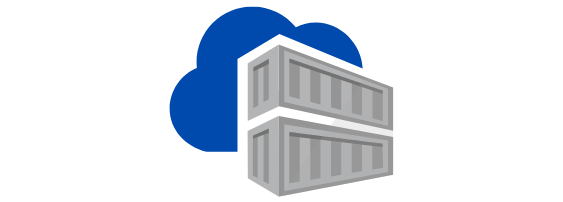Table of Contents
Docker vs Podman
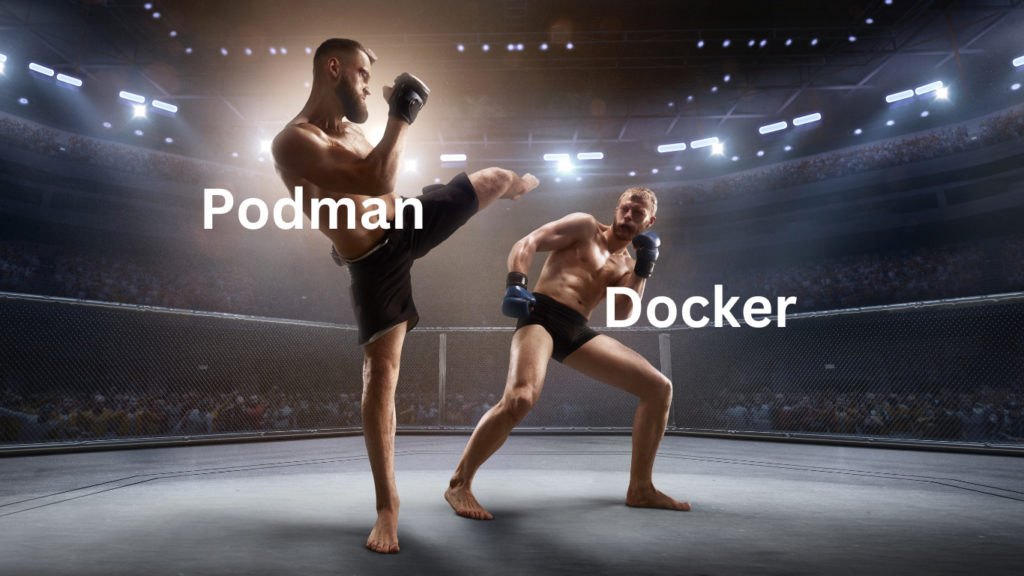
Docker Desktop and Podman Desktop are both container orchestration tools that provides a user-friendly interface and tools to run and manage containers in your local or production environments.
The key differences between the docker are podman are listed below:
Feature | Docker | Podman |
| Architecture | Docker uses a client-server architecture, where the Docker client communicates with a Docker daemon to build, run, and manage containers. | Podman uses a client-only model, and there is no separate daemon process. As a result, Podman is lightweight and eliminates potential security concerns associated with a background daemon. |
Rootless Containers | Docker requires root privileges to run containers. | Podman supports running containers as regular users without the need for root privileges. This enhances security by isolating containers from the host system and mitigates the risk of container escapes. |
Image Compatibility | There is a vast ecosystem around Docker and a large number of pre-baked images are available on Docker Hub. | Podman is designed to be fully compatible with Docker, as a result, you can use Docker-formatted images and run them with Podman without any modification. |
Integration with Existing Tools | Docker is a mature product and has strong integration with various development tools, CI/CD pipelines, and orchestration platforms like Kubernetes. | Podman may require some additional configurations to integrate with existing workflows and tools. |
| Support for Operating System | Docker is available for multiple operating systems, including Windows, macOS, and Linux. | Podman is also available for multiple operating systems, including Windows, macOS, and Linux. |
What is Docker Desktop?
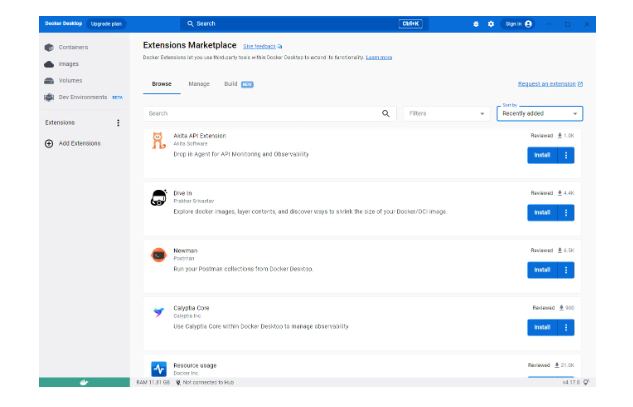
Docker Desktop is a desktop application that provides an easy-to-use interface and toolset for creating, managing, and running containers on a local machine. It is designed for developers and enables them to build and test containerized applications in a local environment.
Docker Desktop is available for Windows and macOS operating systems and offers a streamlined experience for container development. It includes the Docker Engine, which is responsible for building and running containers, and provides a user-friendly graphical interface for managing containers, images, volumes, networks, and other Docker resources.
With Docker Desktop, developers can pull container images from Docker Hub or other container registries, create their own images using Dockerfiles, and run containers based on those images. It simplifies the process of container orchestration, allowing users to manage multiple containers, define networks to enable communication between them, and mount volumes for persistent data storage. It allows developers to quickly spin up containers, test their applications, and iterate on their code in a containerized environment.
Docker Desktop also includes other features like automatic updates, resource management, and integration with cloud services. It provides a convenient way for developers to leverage the power of containerization and work with Docker containers on their local machines.
What is Podman Desktop?
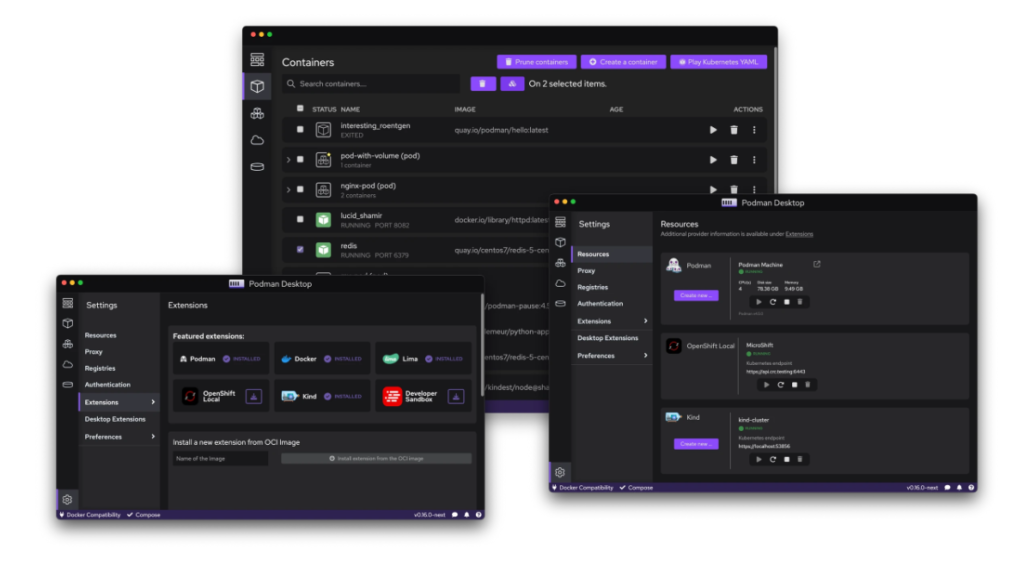
Podman Desktop is a desktop application that provides a user-friendly interface and management tools for running and managing containers using the Podman container engine. Podman is an alternative container runtime to Docker, offering a secure and lightweight solution for running Linux containers.
Podman Desktop aims to provide a familiar experience for developers who are accustomed to using Docker Desktop. It allows users to create, manage, and run containers on their local machines, providing features such as container images, networks, volumes, and a command-line interface.
One of the key advantages of Podman over Docker is that it doesn’t require a separate daemon running in the background. Podman Desktop simplifies the process of container management, allowing developers to create and test containerized applications, orchestrate multi-container setups, and explore the capabilities of Podman in a graphical interface. It is compatible with multiple operating systems, including Windows, macOS, and Linux, providing a cross-platform solution for containerization.
Can I use Podman as Docker?
Yes, Podman can be used as a replacement for Docker in many cases. Podman is designed to be fully compatible with the Docker CLI, which means you can use Podman as a drop-in replacement for Docker commands. The Podman CLI provides similar functionality and command structure to Docker, allowing you to build, run, and manage containers with Podman.
Here are a few key points to keep in mind when using Podman as a Docker replacement:
- Docker Images: Podman can pull and run Docker-formatted images without modification. You can use the same Docker image names and tags when working with Podman.
- Docker Compose: Podman also provides compatibility with Docker Compose, allowing you to use the same Compose files to define and manage multi-container applications. The
podman-composecommand is used as a replacement for thedocker-composecommand. - Daemonless Architecture: Unlike Docker, Podman does not require a separate daemon running in the background. This can be advantageous in terms of security and resource consumption. However, it also means that certain Docker-specific features and configurations, such as Docker Swarm or Docker-specific networking modes, may not be directly available in Podman.
- Rootless Containers: Podman supports running containers as regular users without the need for root privileges. This can provide additional security benefits by isolating containers from the host system.
While Podman strives for compatibility with Docker, there may still be some differences in behavior or features. It’s recommended to test and validate your workflows when transitioning from Docker to Podman to ensure everything functions as expected.
Overall, Podman offers a viable alternative to Docker, particularly for users who prioritize compatibility with the Docker ecosystem while benefiting from Podman’s rootless container support and daemonless architecture.
Conclusion
Both Docker and Podman provide similar functionalities, such as building and running containers, managing images, and orchestrating multi-container setups. The choice between the two largely depends on your specific requirements, preferences, and the ecosystem you’re working in.
You may learn more about containers from our container blog.
You may learn more about security from our security blog.